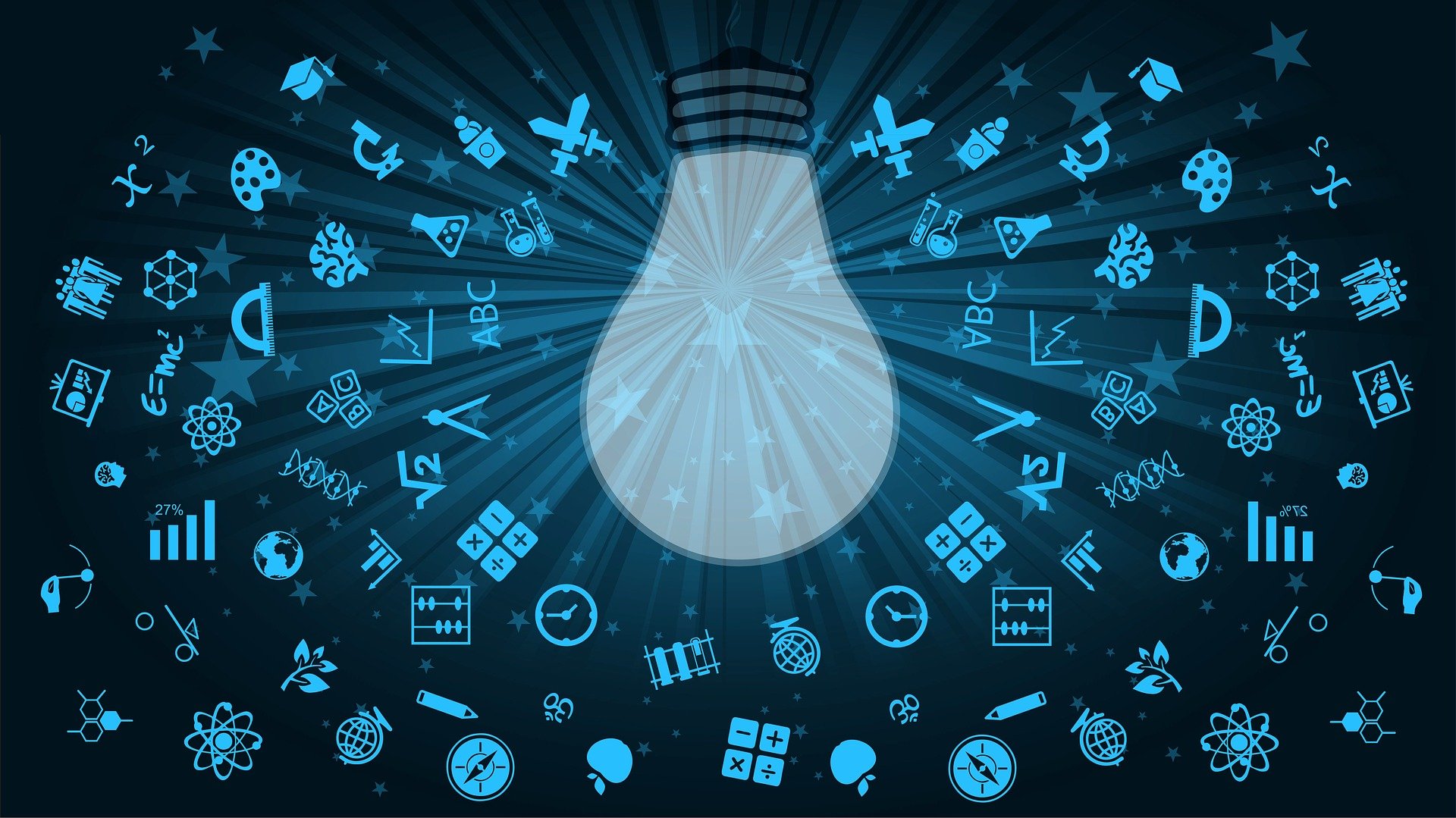
Frequently Asked Questions
If you have a query that is not addressed below, please contact us at: hello@letsteach.io
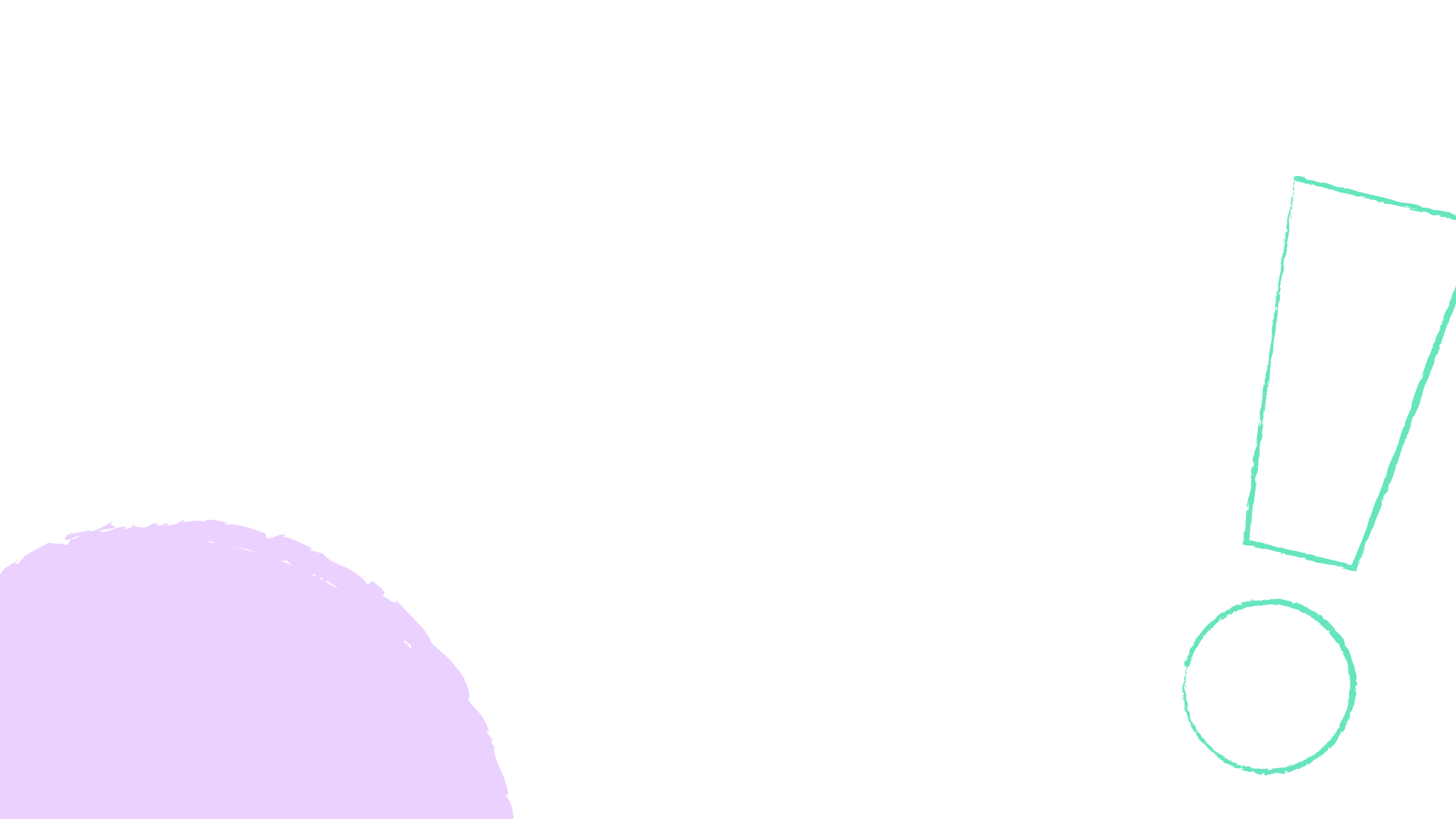
-
Let’s teach! is a content, planning and delivery platform that helps educators plan and deliver high quality content to their learners.
-
The lessons on Let’s teach! have been carefully created by our in-house writer-educators who have broad skillsets as primary school educators, as well as subject-specific knowledge.
Every lesson is created to meet the needs of a number of specific curriculum links which are clearly tagged on each lesson. You can even search for lessons by filtering them by a specific curriculum link.
-
Yes, Let’s teach! is designed to be accessible and intuitive for educators.
The platform offers a user-friendly interface and simple navigation.
-
Yes, in the library section you can select a curriculum (ACARA version 9.0 Science for BETA users) and you will be shown groups of lessons for each of the curriculum strands on that curriculum.
You can then easily create a plan that uses these lessons. If you have built your timetable in the ‘Settings’ section then these lessons will be auto-scheduled for you to deliver from day-to-day in your ‘Daily dashboard’ section.
-
Yes, Let’s teach! offers a range of customisation options so that educators can tailor plans, lessons and activities to their specific needs and preferences. You can edit pre-existing lessons or build your own lessons.
-
Let’s teach! has curricula-aligned activities that include informative videos and downloadable PDF worksheets.
Our curricula-aligned lessons that group these activities together also contain lesson objectives, teacher notes, assessment ideas and more.
-
Yes, Let’s teach! comes with a built-in ‘whiteboard’, which can be displayed on a screen such as your classroom’s interactive whiteboard. This allows for lesson elements to be shown to the whole class. This makes delivering content and explaining activities to learners very straightforward.
-
The ‘whiteboard’ screen comes equipped with soem wellbeing activities for your learners to use in-class but it also has a number of ‘learning tools’ including:
A randomised student or number picker.
A number square/number line tool.
A stopwatch and calculator.
-
You can sign up for Let’s teach! here now. Simply enter your email address and password to begin the quick sign-up process. You can sign up for a 14-day free trial to try it out for yourself – no credit card details necessary.
-
Yes, you can sign up to Let’s teach! now for a 14-day free trial. Simply add credit card payment details during your trial if you wish to retain full access when your free 14 days expire.
-
To log in to your Let’s teach! account, simply click here and enter your email address and password to access the platform. (It might be a good idea to bookmark app.letsteach.io to make it easy to access once you are signed up.)
-
Yes, Let’s teach! can be used for remote teaching. While on the platform, you can share your screen with online learners through video sharing applications to facilitate remote learning.
-
Yes, Let’s teach! can be used on devices like smartphones and tablets while a laptop provides the best user experience in class. You can access Let’s teach! from anywhere in the world, logging in through a browser with your username and password.
-
The Australian ACARA version 9.0 Science curriculum is the main curriculum catered for in the BETA release of Let’s teach! but more curricula will be coming the future such as ACARA version 9.0 Health & Physical Education.
The platform contains other content too which can be used to create and deliver your own lessons in several subject areas.
-
Yes, Let’s teach! is perfect for home-schooling. Home-schoolers can create and deliver lessons that suit their teaching style and children.
-
Forgotten your password? No problem. Simply go to our sign-in page here and click ‘Forgot password’. You’ll then be prompted to enter the email address associated with your account. You’ll then be emailed a link to reset your password.